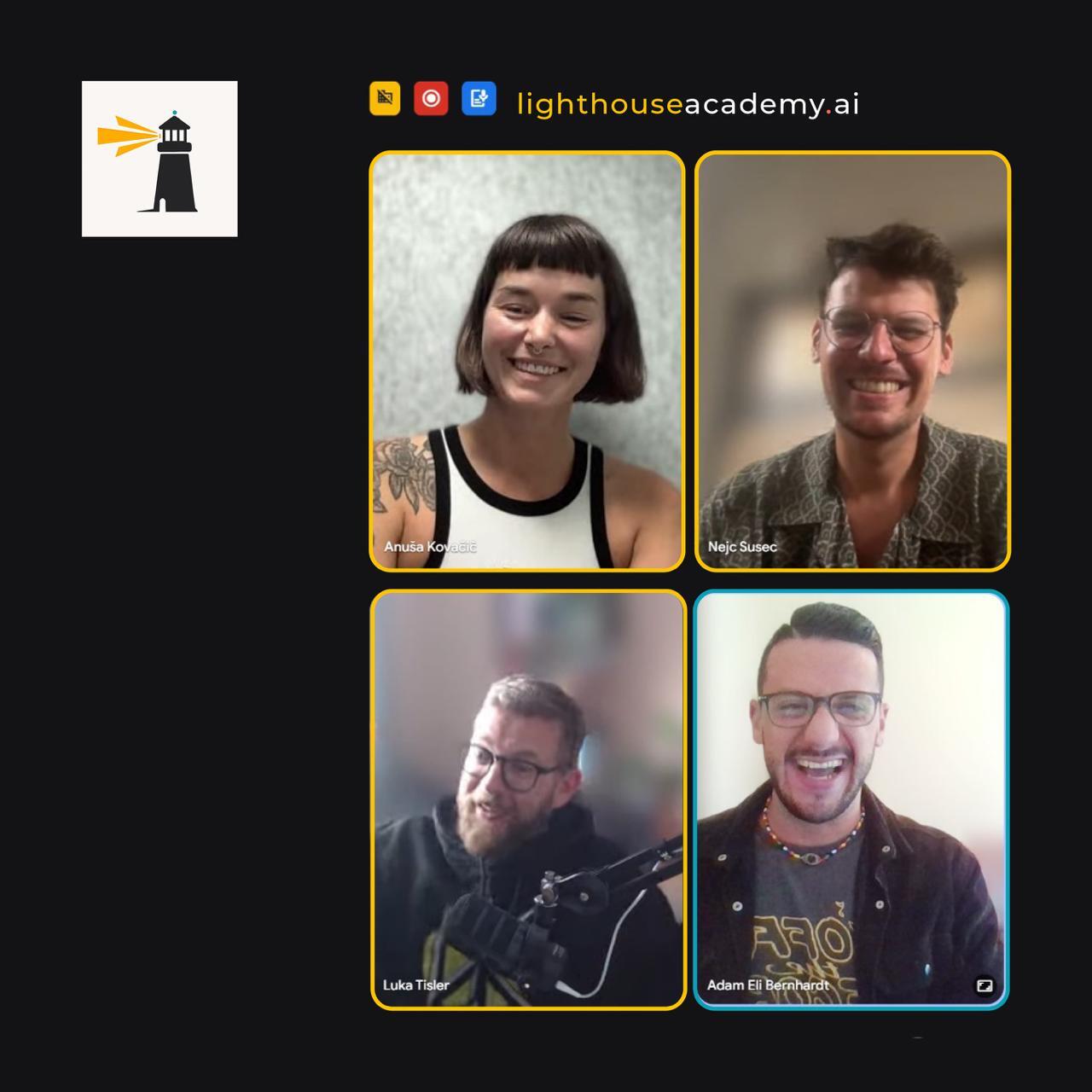- AI-Enhanced Creator
- Posts
- Rendering with Sal: Building a full AI pipeline in ComfyUI
Rendering with Sal: Building a full AI pipeline in ComfyUI
This workflow will change how you use AI forever 🌞

AI-Enhanced Creator
Hello, Friend 👋
It’s me, Adam, here to walk you through the latest from Lighthouse AI Academy, starting with our brand-new platform:
👉 Come and check it out!
So, without further ado, let’s jump right in.
📖 Acnestis: Scratching Your Artistic Itch
There’s a word I love: Acnestis.
It refers to that part of your back that you can’t quite reach.
Every artist knows that feeling.
You have the vision. You feel the itch.
But it seems something’s missing; something that lies just out of your grasp.
And that’s what Lighthouse is here for: to help you reach the part of your creative self you can’t quite get to on your own.
We don’t hand you answers; instead, we help you learn and build the tools that bring your vision to life.
So if you’ve got a creative itch on your acnestis, welcome: You’ve followed the light and found your home away from home.
🏜️ Setting the Scene with Render Machines
This past week, I watched someone scratch their artistic acnestis and it stuck with me.
One of our students — Salvatore (Sal) — put his mastery of ComfyUI on full display.
He shared a working render engine he built using Matt Hallett's workflow as a base, node by node, inside the platform.
Not hyped-up, unrealistic creations, but genuine work done with great finesse.
The kind of work that reminds us: AI isn’t here to replace artists.
It’s here to give the most curious people the most control.
It’s why we’ve built a platform where artists, technologists, and creative leaders master real tools and build real things exactly like Sal does.
Watch as Sal walks our students through his ComfyUI render engine — built node by node, tested frame by frame, and refined into a real video production pipeline.
We recorded the whole session, and it’s now live on our NEW YouTube channel.
If you work in CG, VFX, or Post Production, you will love the walkthrough
🧬 Let’s Break It Down, Step-By-Step:
“AI won’t replace VFX artists. But it will replace waiting.”
Last week, Sal shared a working, repeatable render pipeline for VFX-level AI video built entirely in ComfyUI.
Here’s what he showed:
1. The Setup
Sal’s goal was clear: stability, structure, and realism.
His workflow began with Flux IMG Generation with some LoRA for detail and realistic light. It was then further built out with:
ControlNet Tile → for structural consistency
IP-Adapter → for style/image guidance
CFG set between 6–7 → enough detail, not overfit
Sampler at 25 steps → fast, consistent results
Refiner pass → added polish and clarity
He also fed in a reference video, not just a still, ensuring consistent scale, lighting, and motion.
“It’s not AI art. It’s a controlled render pipeline.”
2. The Tests
Each experiment revealed how AI reacts to production-level challenges:
Static camera / moving object
→ Needed a fixed anchor (like a tree) to stabilize motion.Smoke FX
→ Didn’t work until he composited a smoke layer into the input. Once the model “saw” it, it responded.Camera movement
→ Clean results only with clear vanishing points and constrained motion.Motion blur
→ Skipped entirely in render, added later in comp. AI can’t handle blur — it breaks.
“The model doesn’t understand ‘static shot.’ It needs structure: something real to grab onto.”
3. The Output Method
Sal’s workflow had to scale, so he kept it efficient:
Render at 480p or 1152x648 (at a resolution that won’t go OOM)
Find Wan’s sweet spot — around 81 frames
Interpolate to 25 fps
Upscale to 4K using a custom local model (not a precise formula)
This approach kept quality high and hallucination low.
“This is how you make AI video production-ready.”
4. The Philosophy
By the end of the session, Sal stepped back to reflect.
“At first I thought AI would steal my job. Now I think it might double my career.”
He shared the emotional shift from fear to ownership.
Emphasizing why ComfyUI is the right tool for VFX professionals:
It’s modular
It’s free
It’s shareable
It gives artists full control
“I don’t want random content. I want to decide what’s happening, not the machine.”
5. What’s Next
Sal’s next experiments? Merging workflows.
He’s aiming for human subjects, interactive scenes, and live camera motion, pushing AI even further toward full-scale VFX pipelines.
🧠 Homework: Try Sal’s Approach
Access the workflow here — originally created by Lighthouse mentor Matt Hallett
Input a 3D rendered scene (Mixamo is a great starting point)
Add a reference image for style or structure
Follow Sal’s example and experiment with scene complexity
That’s a wrap, but as Sal would say:
“It’s testing time.”
📣 Course Updates from Our Academy
Upcoming Webinar: From Prompt to Production with Weavy 🌐
LIVE DEMO — July 24 @ 1:00 PM
Many powerful AI video tools are intimidating if you're not a technical expert.
But Weavy makes it visual, modular, and accessible.
Join LAIA co-founders, Luka Tisler and Nejc Susec, tomorrow for a beginner-friendly walkthrough of Weavy’s full video pipeline — from prompt to output.
Perfect if you’ve been curious about AI video but overwhelmed by the tech.
🗓 Thursday, July 24
🕐 1:00 PM (your local time)
🎥 Hosted by Lighthouse AI Academy
👉Add the demo to your calendar here
But wait — there’s more!
All Lighthouse students get full access to Weavy with unlimited credits during their course.
Upcoming Courses 🎓
We’re launching five courses this season (two returning cohorts and three new additions), designed to meet creative professionals wherever they are in their journey.
Cohorts Starting Soon 🗓️
Advanced ComfyUI (Cohort 2) — Starts Aug 21
→ Go from zero to deployment. Build powerful workflows in ComfyUI and launch them as standalone apps.
→ Ideal for creative technologists and developers, creative directors, creative engineers, VFX supervisors, and anyone looking to master AI workflows.
👉 Apply to join now
AI for Creative Leaders (Cohort 3) — Starts Aug 29
→ Build a production-ready AI pipeline for your industry — across creative process, ethics, legal, text, image, video, and sound.
→ Perfect for creative and art directors, innovators and creative technologists, agency founders and studio owners, senior creatives and marketing leaders.
👉 Apply to join now
Courses Coming Soon 🆕
AI for Architects — Created with Ar. June Chow. Learn LoRA training and structural rendering for architectural workflows.
Model Training (LoRA & DreamBooth) — Build AI models that reflect your dataset, aesthetic, and creative logic.
AI for Creative Leaders: UAE Edition — A regionally focused cohort for creative professionals in the Middle East.
--------------------------------------------------------------------------------
That’s it for now: Thanks for reading and building this new era with us.
Step by step, node by node — and away we go!
Keep creating and always remember to have fun.
— Adam & the Lighthouse AI Academy Team ☀️